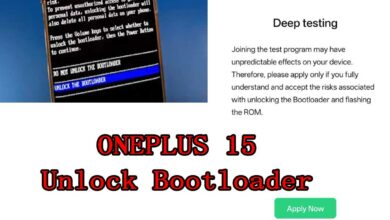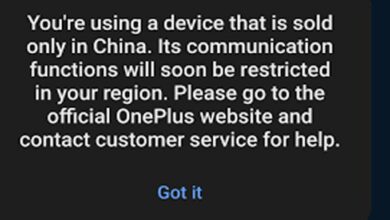How to Unlock Bootloader OnePlus Ace 3 Pro PJX110 ? – fastest method
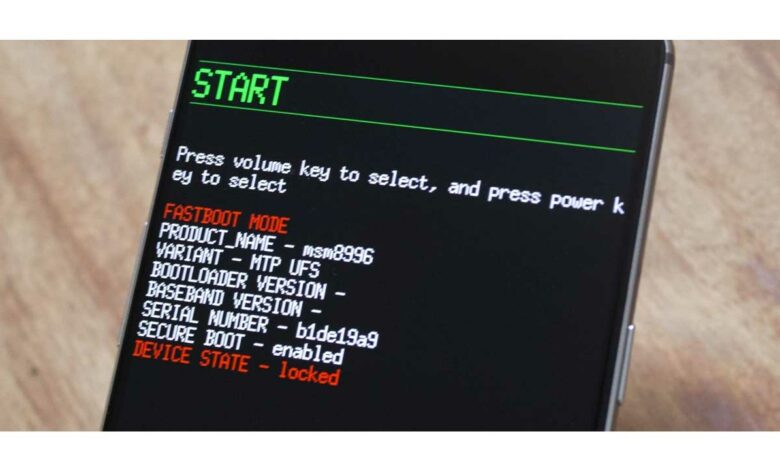
Preparations Before Unlock bootloader
Backup Your Data
Before starting unlock bootloader oneplus ace 3 pro, ensure you back up all important data on your phone as rooting can lead to data loss.
Install ADB and Fastboot
- Download and install Android SDK Platform Tools. Here
- Fastboot (Bootloader Driver): Here
- Download and install fastboot driver (after install done >> close app)
Unlock Bootloader OnePlus Ace 3 Pro
- Turn on usb debugging
- Go to setting >> about phone ≥> version ≥> build number (version number) >> click 8 time to build number (version number)
- Back to setting ≥> additional setting >> developer options ≥> usb debugging ≥> turn on, OEM Unlocking >> Turn on
2. Connect phone to pc
After connect >> check phone (File transfer/android auto click), Allow (alway tick) click (IF HAVE)
3. Extract “Platform Tools” and click “open_a_terminal_here.bat”
4. Enter adb devices then ( Tick “alway allow from this pc” >> allow (ok) click)

5. Finally, re-enter the command from step 4. If everything was successful, you should now see your device’s serial number in the command prompt/Terminal window.
6. witre to platform tools
adb reboot bootloader
fastboot flashing unlock
now check phone : volume down button click >> unlock the bootloader >> power button click