How to Unbrick Xiaomi Pad 6, 6 Pro, 6 Max 14. Official Flash File (Stock ROM)
How to Unbrick Xiaomi Pad 6, 6 Pro, 6 Max 14. Official Flash File (Stock ROM)
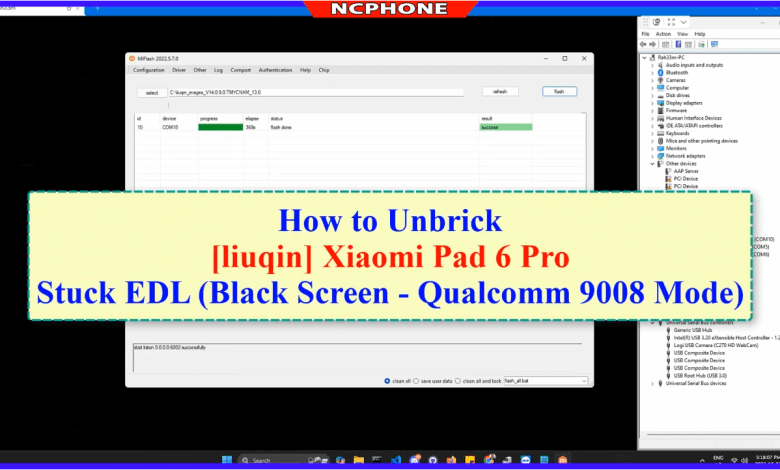
How to Unbrick Xiaomi Pad 6, 6 Pro, 6 Max 14 bricked (Stuck Fastboot, Boot Loop, Black Screen cant boot, Stuck EDL (Qualcomm 9008 Mode)). Unbrick Xiaomi Pad 6, 6 Pro, 6 Max 14. This includes issues like being stuck on the logo, fixing Fastboot Mode, Stuck EDL (black screen), or encountering a white screen after flashing, as well as cases of the device becoming unresponsive after flashing, and more.
Firmware Unbrick Xiaomi Pad 6, 6 Pro
Firmware For Unbrick:
Please check your phone’s country code here and download the correct version: XiaomiCheck
Download Xiaomi Xiaomi Pad 6 Firmware [PIPA]:
China ROM:
pipa_images_V14.0.7.0.TMZCNXM_20230815.0000.00_13.0_cn_92e1389119.tgz: Download
Global ROM:
pipa_global_images_V14.0.8.0.TMZMIXM_20230904.0000.00_13.0_global_7d589d0106.tgz: Download
Download Xiaomi Xiaomi Pad 6 Firmware [liuqin]
China ROM:
liuqin_images_V14.0.9.0.TMYCNXM_20230907.0000.00_13.0_cn_58bf72f5e6.tgz: Download
Qualcomm + Mediatek + Fastboot Driver
OPPO_QcomMtk_Driver_Setup_3.1.9.1.zip: Download
Oppo_Latest_MTK_QCOM_Driver_Setup_V2.0.1.1: Download
MTK_Driver_Clean_All.zip: Download
Qualcomm_Drivers_QDLoader: Download (Qualcomm 9008 Driver)
Usb_driver_r13-windows: Download (Fastboot + Adb driver)
Qualcomm, MTK platform – USB driver installation
Qualcomm and MTK Universal Driver: Download
- Download the driver file from the network disk :
- Double-click to install (the default path does not need to be changed)
- Pop up a security window (always allow installation)
- Select restart the computer now
- Complete.
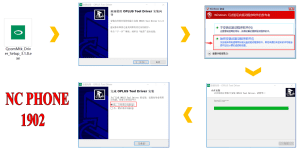
How To Unbrick Xiaomi Pad 6, 6 Pro
Flashing tool operation guide
- Download and extract the ROM and Miflash Tool (It’s recommended to keep them in the same folder).
-
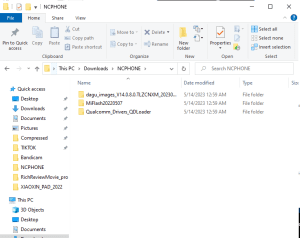
How to Unbrick Xiaomi Pad 6 - Connect your phone to the computer in Fastboot or EDL mode. (2)
- Click the “Refresh” button to reload the device list. (3)
- Click the “Select” button and choose the ROM file that you downloaded and extracted earlier. (4)
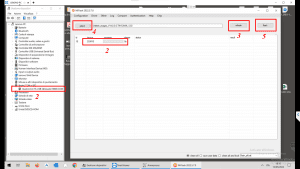
How to Unbrick Xiaomi Pad 6 - Click the “Flash” button (5)
- Log in with your authorized Xiaomi account. Your device will begin the flashing process.
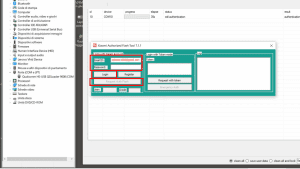
How to Unbrick Xiaomi Pad 6 login auth account - Wait until the flashing process is complete, then disconnect the device and charge the battery.
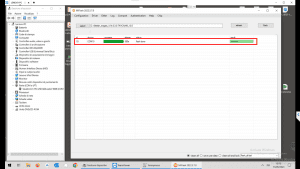
How to reboot to EDL
Method 1:
Fastboot to EDL (Messenger me)
Method 2:
Phone auto EDL
Method 3:
Testpoint (Google Search)
Video Tutorial Unbrick Xiaomi Pad 6 Pro
Contact me if you can’t do it:
You can also use our service:
Original price was: $25.$15Current price is: $15. How to Unbrick Xiaomi Pad 6, 6 Pro, 6 Max 14 bricked (Stuck Fastboot, Boot Loop, Black Screen cant boot, Stuck EDL (Qualcomm 9008 Mode)). Unbrick Xiaomi Pad 6, 6 Pro, 6 Max 14. This includes issues like being stuck on the logo, fixing Fastboot Mode, Stuck EDL (black screen), or encountering a white screen after flashing, as well as cases of the device becoming unresponsive after flashing, and more. How to Unbrick Xiaomi Pad 6, 6 Pro, 6 Max 14 bricked (Stuck Fastboot, Boot Loop, Black Screen cant boot, Stuck EDL (Qualcomm 9008 Mode)). Unbrick Xiaomi Pad 6, 6 Pro, 6 Max 14. This includes issues like being stuck on the logo, fixing Fastboot Mode, Stuck EDL (black screen), or encountering a white screen after flashing, as well as cases of the device becoming unresponsive after flashing, and more.Unbrick Xiaomi Pad 6, 6 Pro Services



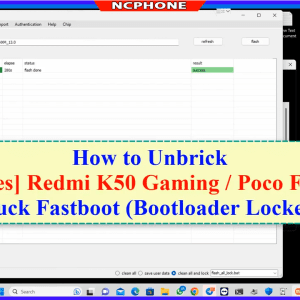
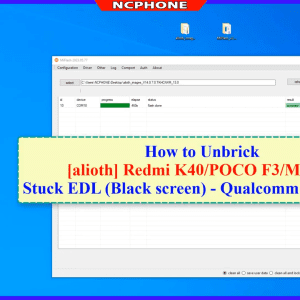

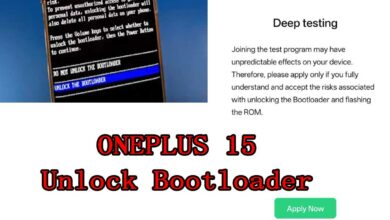
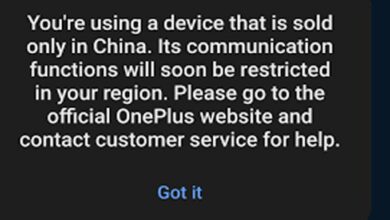

Reviews
There are no reviews yet.