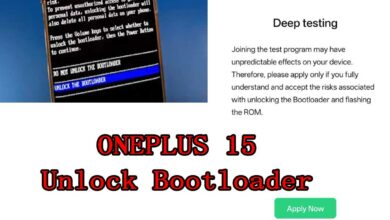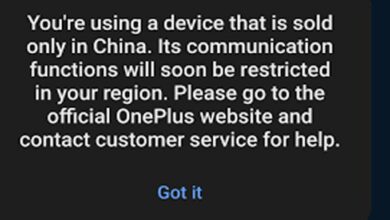Other Android PhonesLatest NewsPopular PostsUnbrickUnbrick Guide
Detailed instructions: Unbrick Nubia Z60 Ultra Stuck system is destroyed – NX729J Flash file Downgrade, Convert to china ROM
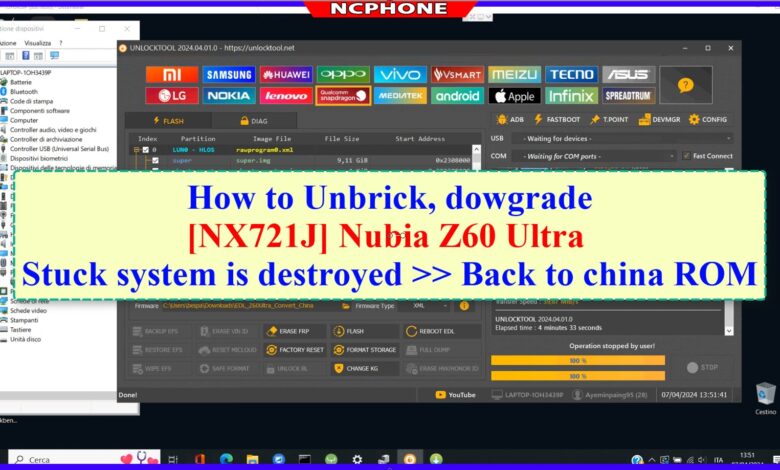
How to Unbrick Nubia Z60 Ultra. Discover how to effectively unbrick your Nubia Z60 Ultra with our comprehensive guide. Address ‘system destroyed’ errors, safely downgrade, and switch between global and China ROMs through our clear, step-by-step process designed for tech enthusiasts.
Unbrick Nubia Z60 Ultra: Tool and flash file download
Minimal adb and fastboot: here (enter cmd to addess)
QFIL Tool: here
Qualcomm_Drivers_QDLoader: Download
Unlock Tool: here
Flash file (ROM) EDL_Z60Ultra_Convert_China.zip: here
How to unbrick, downgrade, convert china rom Nubia Z60 Ultra
- From Configuration >> Device Type >> UFS > OK
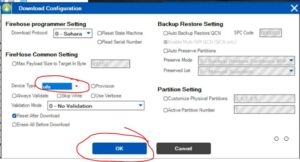
unbrick-nubia-z60-ultra-step-1 - Download, Unzip and install all file
- RUN QFIL Tool >> From “Select Build Type >> Flat Build Click >> Browser… go to EDL_Z60Ultra_Convert_China folder >> select “firehouse.elf”
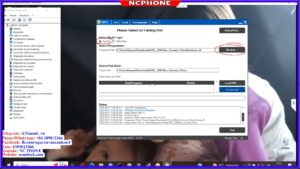
unbrick-nubia-z60-ultra-step-2 - Configuration > open CMD > adb devices >> check phone “allow click” >> adb reboot edl (If phone bricked “Press and hold all button (volume up, down, power))
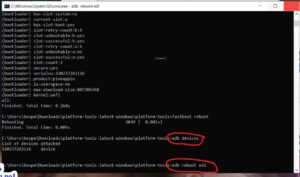
unbrick-nubia-z60-ultra-step-3 - Go to QFIL Tool again >> Select port >> Qualcomm 9008 >> OK
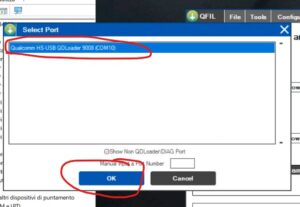
unbrick-nubia-z60-ultra-step-4 - Tool >> Partition Manager >> OK wait finish

unbrick-nubia-z60-ultra-step-5 - Open unlock tool >> Qualcomm snapdragon >> Right-click on the white space then select “Load Firmware”

unbrick-nubia-z60-ultra-step-6 - Find EDL_Z60Ultra_Convert_China folder >> load >> “Select partition >> cancel click”
- Firehour cancel sever >> choose “custom”, EMMC > UFS, load “firehour.elf” >> click “Flash”

unbrick-nubia-z60-ultra-step-7