How to fix the place where the account is registered does not match (20045) Problem?
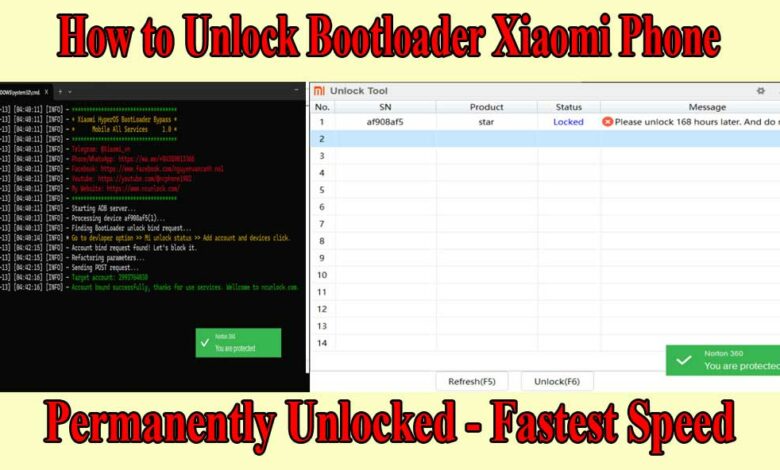
How to fix The place where the account is registered does not match the place where the phone is sold. (20045)?
Global Devices : Here
Support all old model
Xiaomi 13 | Xiaomi 13 Pro | Xiaomi 13 Ultra | Xiaomi 12 | Xiaomi 12 Pro | Xiaomi 12 Ultra | Xiaomi 12S | Xiaomi 12S Pro | Xiaomi 12S Ultra | Xiaomi 11 | Xiaomi 11 Pro | Xiaomi 11 Ultra | Xiaomi Mi 10 | Xiaomi 10 Pro | Mi 10S | Note 9 Pro | Redmi K60 | Redmi K60 Pro | Redmi K60 Ultra | Xiaomi Pad 6 | Xiaomi Pad 6 Pro | Mix Fold 3 | Redmi Note 12R | Redmi 12R | Redmi Note 12 5G | Note 12 Pro 5G | Note 12T Pro | Xiaomi CIVI 3 | Redmi Note 12 Turbo | Redmi K60E | Note 12 Pro Speed | Note 12 Pro Discovery | Redmi Pad | Xiaomi Civi 2 | Mi Pad 5 | Mi Pad 5 Pro | Redmi K50 Ultra | Mix Fold 2 | Note 11 Pro | Note 11T Pro | Redmi K50 | Redmi K50 Pro | Redmi K50 Ultra | Redmi K50 Gaming | Redmi Note 11E Pro | Redmi Note 11 Pro | Xiaomi 11 Lite | Note 10 Pro | Xiaomi 10S | Redmi K40 | Redmi K40 Pro | Redmi K30 (4/5G) | Redmi K30 Pro | Redmi K30 Ultra | Redmi Note 8 | Redmi Note 8 Pro | Redmi Note 7 | Redmi Note 7 Pro | Redmi 8 | Redmi 7 | Redmi K20 | Redmi K20 Pro | Mi 9 SE | and other model………………………
How to fix the place where the account is registered?
- China Phone need China Xiaomi Account
- Need china phone number
Create xiaomi account china?
- Go to account.xiaomi.com
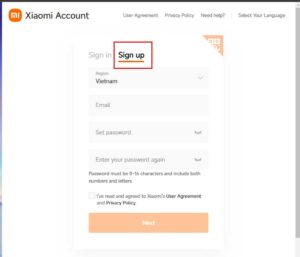
How-to-fix-the-place-where-the-account-is-registered-does-not-match - Click “Sign up”
- Select Region = “China”
- Country code +86 and enter “China phone number”
- Click “Get code”
- Tick “I’ve read and agreed to Xiaomi’s User Agreement and Privacy Policy.”
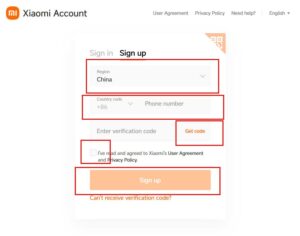
How-to-fix-the-place-where-the-account-is-registered-does-not-match-1 - Click “Sign UP”
Buy China account service
1.Create new gmail account (and login to pc – Suggest using google chrome)
(The purpose is for me to create a new xiaomi account using your gmail)
2. Go to setting >> sign out Xiaomi account (if have)
3. Turn on “developer options + usb debugging” (If phone HyperOS)
- Go to setting > My Device >> Detailed info and specs >> Click “OS Version” 7 , 8 times > You’ll see a message saying “You are now a developer!“
- Head back to the main settings > Additional Settings > Developer options >> Usb debugging >> Turn on
4. Input data SIM card 4G/5G to phone
5. Download and install ultraviewer to PC and send me ID + PASSWORD (For remote)
6. Buy service here and send oder number to me
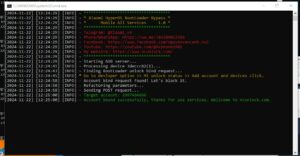
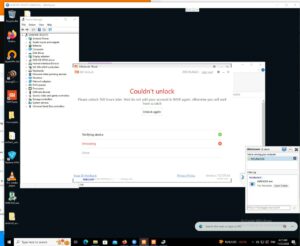
Xiaomi account China for unlock bootloader china phone
Price range: $15 through $20
This account is only used for bootloader unlocking of old devices released before 2024. After bootloader unlocking is completed, please log out and use your account.
after buy messenger me i will create xiaomi account china for you
The place where the account is registered does match the place. account China region (gmail + password gmail + password xiaomi account). Support unlock bootloader (php) all model. (list included in product)
- This is a remote unlocking service.
- We will link the authorized account to your device.
- After successful linking, please wait 7 – 14 days to unlock the bootloader
- Requires phone/tablet to be on MIUI/HyperOS 1.0 operating system
- Hyperos 2.0 Not Support
- Need windows operating system computer
- Refund Policy– A refund is only issued if the bootloader unlock is unsuccessful.
– Once the unlock is successful, the order is considered complete, and no refunds will be provided for any reason.
– Permanent unlocks will not relock automatically unless the user performs incorrect operations.
– We do not take responsibility in such cases.
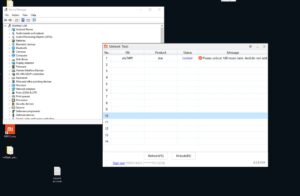
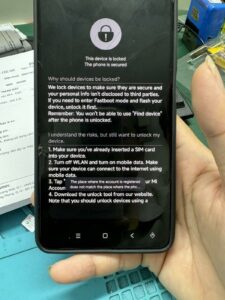
| Model | Xiaomi 13, Xiaomi 13 Pro, Xiaomi 13 Ultra, Xiaomi 12, Xiaomi 12 Pro, Xiaomi 12 Ultra, Xiaomi 12S, Xiaomi 12S Pro, Xiaomi 12S Ultra, Xiaomi 11, Xiaomi 11 Pro, Xiaomi 11 Ultra, Xiaomi Mi 10, Xiaomi 10 Pro, Mi 10S, Note 9 Pro, Redmi K60, Redmi K60 Pro, Redmi K60 Ultra, Xiaomi Pad 6, Xiaomi Pad 6 Pro, Mix Fold 3, Redmi Note 12R, Redmi 12R, Redmi Note 12 5G, Note 12 Pro 5G, Note 12T Pro, Xiaomi CIVI 3, Redmi Note 12 Turbo, Redmi K60E, Note 12 Pro Speed, Note 12 Pro Discovery, Redmi Pad, Xiaomi Civi 2, Mi Pad 5, Mi Pad 5 Pro, Redmi K50 Ultra, Mix Fold 2, Note 11 Pro, Note 11T Pro, Redmi K50, Redmi K50 Pro, Redmi K50 Ultra, Redmi K50 Gaming, Redmi Note 11E Pro, Redmi Note 11 Pro, Xiaomi 11 Lite, Note 10 Pro, Xiaomi 10S, Redmi K40, Redmi K40 Pro, Redmi K30 (4/5G), Redmi K30 Pro, Redmi K30 Ultra, Redmi Note 8, Redmi Note 8 Pro, Redmi Note 7, Redmi Note 7 Pro, Redmi 8, Redmi 7, Redmi K20, Redmi K20 Pro, Mi 9 SE, Other Model, HyperOS 2.0 |
|---|




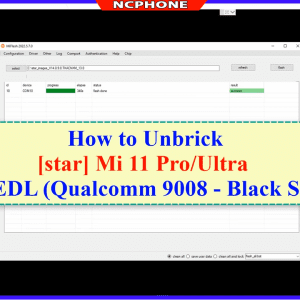
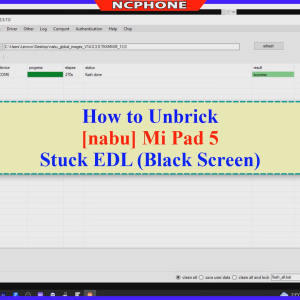
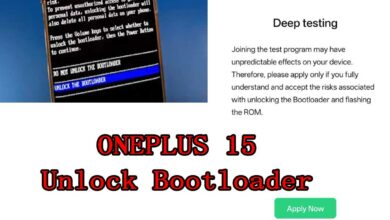
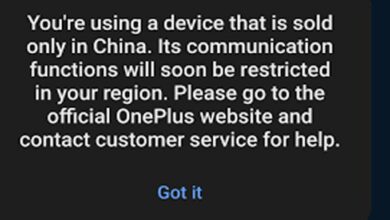

Kristine –
Super , super ok. Got my Mi13Pro and my Mi12Ultra unlocked without any problems. Thanks again.