How to Unlock Bootloader, Convert Global ROM Xiaomi 14, 14 Pro
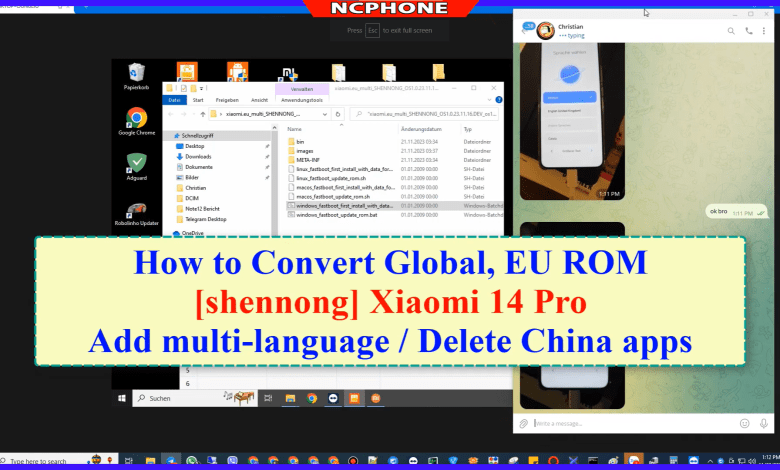
How to Unlock Bootloader, Convert Global ROM Xiaomi 14, 14 Pro. Download Xiaomi 14, 14 Pro Firmware + Tool Flash. Operating system optimization, Fix notification, Fix gps, multi-language usable, Delete junk apps and remove Chinese interface completely, global interface, 5g usable.
Download Global ROM Xiaomi 14, 14 Pro
Xiaomi HyperOS (EU ROM)
Download Xiaomi Xiaomi 14 Firmware ROM:
China ROM:
houji_images_OS1.0.28.0.UNCCNXM_20231221.0000.00_14.0_cn_7304434dfe.tgz: Download (sever 4 good)
EU ROM:
xiaomi.eu_multi_houji_os1.0.23.11.13.dev_os1-14.zip: Download
Download Xiaomi Xiaomi 14 Pro Firmware ROM:
China ROM:
shennong_images_OS1.0.29.0.UNBCNXM_20231221.0000.00_14.0_cn_ad91c1321c.tgz: Download (Sever 4 good)
EU ROM:
xiaomi.eu_multi_SHENNONG_OS1.0.23.11.16.DEV_os1-14.zip: Download
NCPHONE TOOL: (Miflash, Mi unlock tool): Download
How to Convert Global ROM Xiaomi 14, 14 Pro (EU ROM)
If you cannot unlock Xiaomi Bootloader yourself, please follow the following video and use my service
Unlock bootloader Xiaomi Services: Oder Services
Instructions for payment on the NCUNLOCK website
Step 1: Install China ROM
Boot your device in Fastboot mode (Hold volume down + power buttons)
Connect to PC/Laptop via USB cable
- Download and Extract all file: China, EU, NCPHONE Tools
2. Open miflash_unlock-en-6.5.810.9/batch_unlock.exe
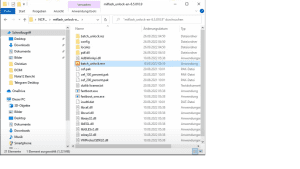
3. Conect phone to FASTBOOT MODE
4. Open Miflash/XiaoMiFlash.exe
5. Select ROM/CLEAN ALL
6. Cick refresh >> flash
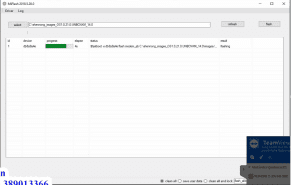
7. Wait for flashing……. >> when flash success
Step 2: Install EU ROM
8. Boot your device in Fastboot mode (Hold volume down + power buttons)
9. Download Xiaomi.eu ROM zip file
10. Boot your device in Fastboot mode (Hold volume down + power buttons)
11. Connect to PC via USB cable
12. Run one of the installation scripts (according to your PC operating system):
windows_fastboot_first_install_with_data_format.bat
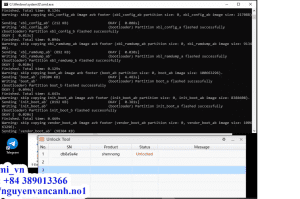
How to Convert Global ROM Xiaomi 14, 14 Pro Video
Donate:
————–
BINANCE
————-
Pay ID: 746561127
USDT – TRON(TRC20)
Gmail: [email protected]
ADDRESS:
TFnPJ5v55c8bvyYPenTrwYjKkbT5hZGfj4
—————-
PAYPAL
—————-
https://www.paypal.me/Ncphone1902
@Ncphone1902
—————–
VISA/MASTERCARD
—————–
https://ncunlock.com/payment-on-the-ncunlock/
——————
RUSSIA METHOD
https://funpay.com/en/users/7424901/
—————————————-
VIỆT NAM BANK
VPBANK: 999901011998 (NGUYỄN VĂN CẢNH)
VPBANK: 88010198 (NGUYỄN VĂN CẢNH)
TECHCOMBANK: 546788889999 (NGUYỄN VĂN CẢNH)
MOMO: 0389013366


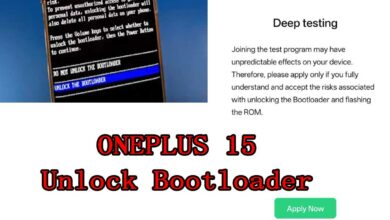
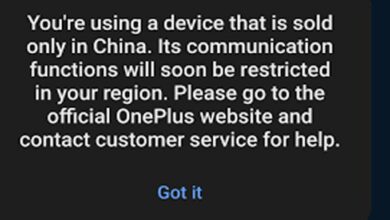

Hi, Dankwa here. Would like to know if you can help me unlock bootloader and run a global version on my mi 11 pro. I’m from Ghana and I hope you can help me. I haven’t been able to use the phone since December that a friend bought for me.