How to Convert Global ROM Realme GT5 RMX3820,RMX3823 – Unlock Network REALME GT5

How to Convert Global ROM Realme GT5 RMX3820,RMX3823 – Unlock Network REALME GT5. Download Global ROM Realme GT5 RMX3820,RMX3823 – Unlock Network REALME GT5 Firmware + Tool Flash. Operating system optimization, Fix notification, Fix gps, multi-language usable, Delete junk apps and remove Chinese interface completely, global interface, 5g usable.
Download Global ROM Realme GT5 RMX3820, RMX3823
Download Realme GT5 RMX3820 (150W) Firmware ROM: Download
Download Realme GT5 RMX3823 (240W) Firmware ROM: Download
Flash Tool: Download
Libusb-win32: Download
You can buy it directly from their website or crack it
Qualcomm + Mediatek + Fastboot Driver
OPPO_QcomMtk_Driver_Setup_3.1.9.1.zip: Download
Oppo_Latest_MTK_QCOM_Driver_Setup_V2.0.1.1: Download
Qualcomm_Drivers_QDLoader: Download (Qualcomm 9008 Driver)
Usb_driver_r13-windows: Download (Fastboot + Adb driver)
Qualcomm, MTK platform – USB driver installation
Qualcomm and MTK Universal Driver: Download
- Download the driver file from the network disk :
- Double-click to install (the default path does not need to be changed)
- Pop up a security window (always allow installation)
- Select restart the computer now
- Complete.
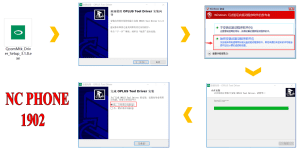
How to Convert Global ROM Realme GT5 RMX3820,RMX3823
If you cant Flash or login With Tool >> contact me. I will send you to do it (paid)
- Download and extract ROM, Unlock Tool, Libusb-win32
- Install Libusb-win32 and Qualcomm_Drivers_QDLoader Driver
- Open Unlock and Login account (or crack)
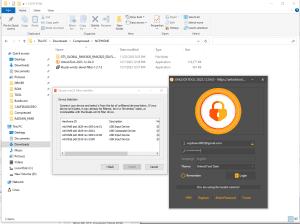
4. Select >> Qualcomm >> Flash >> mouse Right >> Select ROM >> Click Flash
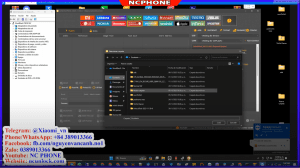
5. Conect Phone to EDL Mode and wait
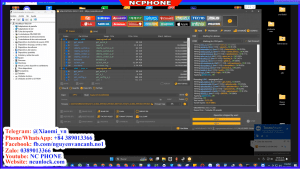
How to reboot to EDL
Method 1:
Pres and hold all keys (Volume up, Volume Down, Power Button >> Tool RUN >> Stop hold)
Method 2:
Phone auto EDL
Method 3:
Testpoint (Google Search)
Video Tutorial
Convert Global ROM Realme GT5
Contact me if you can’t do it:
You can also use our service:
Original price was: $30.$18Current price is: $18.Convert Global ROM Realme GT5 Services



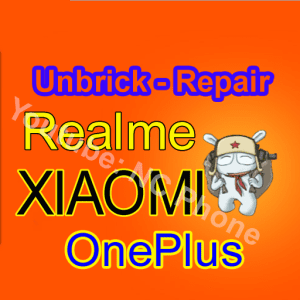
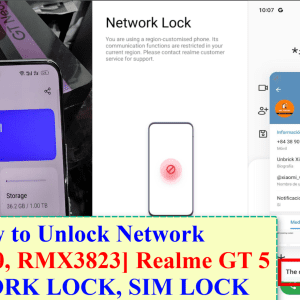

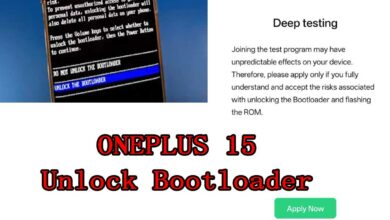
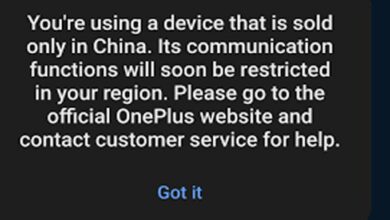

Reviews
There are no reviews yet.