OnePlus Hacks: Unlocking Tips & Tricks
“Unlocking Region, Network, Screen, Installing International ROM, Unbricking on OnePlus Devices
Unlocking various features on your OnePlus device can enhance its usability and versatility. Here are the key aspects you might want to unlock:
1. Region Unlock: Unlocking your device’s region allows you to access features and services that may be restricted in your current location, expanding the functionality of your OnePlus device.
2. Network Unlock: Unlocking your device’s network enables you to use it with different carriers, providing flexibility in selecting a service provider and avoiding roaming charges.
3. Screen Unlock: Bypassing a forgotten screen lock allows you to regain access to your OnePlus device and its data without losing important information.
4. Installing International ROM: Installing an international ROM on your OnePlus device can provide access to additional features, languages, and updates not available in your current firmware version or region-specific ROM.
5. Unbricking: If your OnePlus device is bricked or stuck in a boot loop, unbricking methods can help recover it to a functional state, restoring its full functionality and usability.
Unlocking these features and performing these tasks may require specific procedures and tools, depending on your OnePlus device model and software version. It’s crucial to follow reliable and verified methods to ensure a successful outcome and avoid potential risks during the process.”
-
Unlock Bootloader – Convert OnePlus Ace 6T China to Global OnePlus 15R
Converting the OnePlus Ace 6T China ROM to Global ROM using the OnePlus 15R Global Firmware is an effective way…
Read More » -
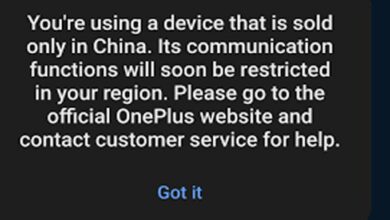
How to Check OnePlus Ace 6T Region Lock (PLR110) – Full Guide
Learn how to check OnePlus Ace 6T region lock using the hidden diagnostic code. Full guide to understand region lock…
Read More » -

Download OnePlus Ace 5 Racing Edition Firmware
Download OnePlus Ace 5 Racing Edition Firmware (Official Stock ROM) – All Variants Are you looking for the official firmware…
Read More » -

Unlock Region OnePlus Ace 5 Ultra: Call Anywhere with Ease!
Discover how to unlock Region OnePlus Ace 5 Ultra and make calls anywhere without restrictions. Check your region lock easily.…
Read More » -

Unlock Region Lock OnePlus 13T – Enable Full SIM Compatibility
Unlock your OnePlus 13T and fix region lock issues. You're using a device that is sold only in China. Its…
Read More » -

Unlock Bootloader OnePlus 13T, Root, Unbrick (PKX110)
Unlocking the bootloader and rooting your OnePlus 13T PKX110 allows for custom ROM installation, performance tuning, and removing bloatware. Follow…
Read More » -

How to unbrick OnePlus 13T (PKX110, CPH2723) Firmware. Official Flash File (Stock ROM)
How to Unbrick OnePlus 13T PKX110 Firmware. Official Flash File (Stock ROM) . Official Flash File (Stock ROM). By using…
Read More » -

How to Unbrick OnePlus Ace 5S – Stock ROM Firmware (Flash File)
How to Unbrick OnePlus Ace 5S – Stock ROM Firmware (Flash File). By using this firmware, you can solve all…
Read More » -

OnePlus 13T PKX110 Processor: Snapdragon 8 Elite
The OnePlus 13T is an upcoming compact flagship smartphone designed to deliver top-tier performance in a sleek, portable form factor.…
Read More » -

Unbrick OnePlus 14 bricked: Easy Tools to Revive Your Device!
Firmware Unbrick OnePlus 14 Waitting Update…………. Coming soon Qualcomm + Fastboot Driver OPlusSupportSetupV2.7.2: Download New Qcom Mtk Driver V4.0.1.6: Download…
Read More »

