Install ROM
Installing a custom ROM on a phone can offer several benefits such as:
Updating to the latest version of Android: If the phone manufacturer has stopped providing updates for the phone, installing a custom ROM can provide access to the latest version of Android and its features.
Improved performance: Custom ROMs often come with optimizations that can improve the phone’s performance, such as better memory management, faster app loading times, and smoother multitasking.
Additional features: Custom ROMs often come with additional features that are not available on the stock firmware, such as custom themes, enhanced customization options, and extra security features.
Better battery life: Custom ROMs can be optimized for better battery life by tweaking the kernel and other system settings.
Removal of bloatware: Custom ROMs often allow users to remove bloatware, which are pre-installed apps that cannot be uninstalled on the stock firmware.
To install a custom ROM on a phone, you need to follow specific instructions based on the phone model and the custom ROM you wish to install. It involves unlocking the bootloader, installing a custom recovery, and flashing the custom ROM using the recovery. It is essential to follow the instructions carefully and take necessary backups to avoid data loss.
-

How to Update Android 16 Realme GT7 Pro Official Beta version
Details and Update Android 16 Realme GT7 Pro (Beta) Realme GT7 Pro Android 16 Beta Official version updated 2025.04.09 RMX5010_16.0.0.1(CN01)…
Read More » -

Unlock Region OnePlus Ace 5 Pro region lock – How to check the Region Lock?
Unlock Region OnePlus Ace 5 Pro region lock and make calls anywhere with ease. ( PKR110 region lock), call lock.…
Read More » -
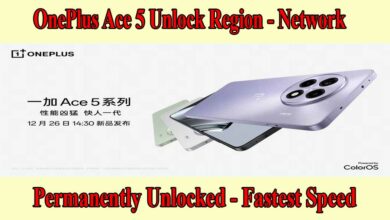
Unlock Region OnePlus Ace 5 region lock – How to check the Region Lock?
Unlock Region OnePlus Ace 5 region lock and make calls anywhere with ease. ( PKG110 region lock), call lock. “Your…
Read More » -

How to unbrick OnePlus Ace 5 Pro (PKR110) Firmware. Official Flash File (Stock ROM)
How to Unbrick OnePlus Ace 5 Pro PKR110 Firmware. Official Flash File (Stock ROM) . Official Flash File (Stock ROM).…
Read More » -

How to unbrick OnePlus Ace 5 (PKG110) Firmware. Official Flash File (Stock ROM)
How to Unbrick OnePlus Ace 5 PKG110 Firmware. Official Flash File (Stock ROM) . Official Flash File (Stock ROM). By…
Read More » -

How to unbrick OnePlus Pad 2 OPD2403 Firmware. Official Flash File (Stock ROM)
How to Unbrick OnePlus Pad 2 OPD2403 Firmware. Official Flash File (Stock ROM) . Official Flash File (Stock ROM). By…
Read More » -

How to Unbrick Realme GT5 Pro RMX3888 Firmware. Official Flash File (Stock ROM)
How to Unbrick Realme GT5 Pro RMX3888 Firmware. Official Flash File (Stock ROM) . Official Flash File (Stock ROM). By…
Read More » -
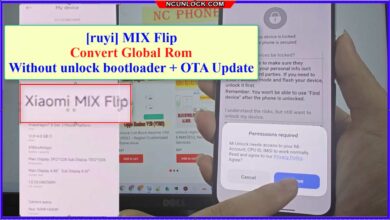
Xiaomi Mix Flip Global ROM convert without unlock bootloader – 5 minutes done
Xiaomi Mix Flip Global ROM convert without unlock bootloader - OTA SUPPORT, NFC SUPPORT, official global rom
Read More » -

How to convert global rom Nubia Z60 Ultra – NX721J Global ROM
Benefits of Convert Global ROM Nubia Z60 Ultra 1. Multi-language support: International ROMs often support multiple languages, making it easier…
Read More » -

How to Convert Global ROM Realme GT5 RMX3820,RMX3823 – Unlock Network REALME GT5
How to Convert Global ROM Realme GT5 RMX3820,RMX3823 - Unlock Network REALME GT5. Download Global ROM Realme GT5 RMX3820,RMX3823 -…
Read More »

