OnePlus Hacks: Unlocking Tips & TricksLatest NewsPopular Posts
Unlock Bootloader OnePlus 13T, Root, Unbrick (PKX110)

Why Unlock Bootloader OnePlus 13T
Benefits of Unlocking Bootloader
- Install custom ROMs for a fresh user experience.
- Flash custom kernels for better performance and battery life.
- Gain access to TWRP recovery for easy backup & restoration.
Advantages of Rooting OnePlus 13T
- Remove pre-installed bloatware to free up storage.
- Optimize system performance with advanced tweaks.
- Enable advanced security features and app control.
Preparation Before Unlocking & Rooting
Before proceeding, make sure to:
- Backup all important data.
- Charge the device to at least 50%.
- Install ADB & Fastboot drivers on your PC.
- Enable Developer Mode & USB Debugging.
See More: Unbrick OnePlus 13T
How to Unlock Bootloader OnePlus 13T?
Step 1 – Enable Developer Mode
- Go to Settings > About phone.
- Tap on Build number seven times to enable Developer Mode.
Step 2 – Enable OEM Unlock & USB Debugging
- Go to Settings > System > Developer options.
- Turn on OEM unlocking and USB Debugging.
Step 3 – Unlock The Bootloader
Install Fastboot Driver:
Link Download Fastboot Driver: Download
How to install Fastboot (Android Driver):
Unlock Bootloader Step
- Connect your device to the PC via a USB cable and click “File transfer/Anroid auto”
- Open a command prompt and type:
adb devicesCheck phone and click “alway allow + allow”
- Type:
adb reboot bootloader - Check the connection using:
fastboot devicesEnsure your device is listed.
- To unlock the bootloader, type:
fastboot flashing unlock - Confirm unlock bootloader oneplus 13T the unlocking process on your phone. This will erase all data.
Sharing by NCUNLOCK.COM -
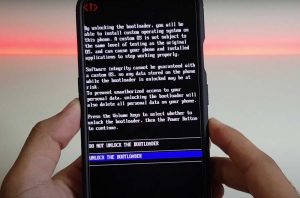
Unlock the bootloader OnePlus 13T
Rooting OnePlus 13T with Magisk
- Download and extract Root_OnePlus_13T_PKX110 to pc
- Turn on USB Debugging again
- Click “Open_cmd_here.bat“
-

open cmd here - Enter “adb devices” then check phone and click “allow”
- Run bat file “Root_by_ncunlock.bat”
-

root oneplus 13t Wait for devices reboot…………
- Run “Install magisk.bat” to install Magisk Manager to verify root status.

- Alternatively, install Root Checker from the Play Store
Conclusion
Unlock bootloader and root your OnePlus 13T provides greater control over your device. However, it comes with risks such as voiding the warranty. Follow the steps carefully, and always back up your data before proceeding.


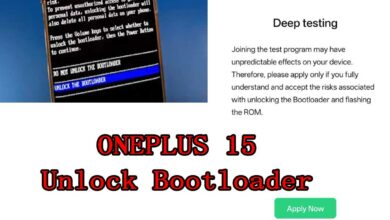
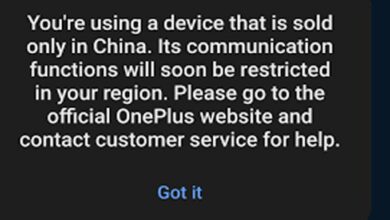

Dead written articles, regards for selective information.