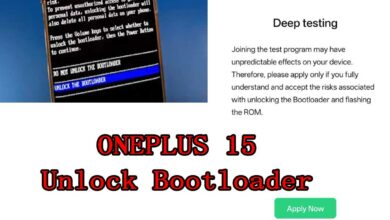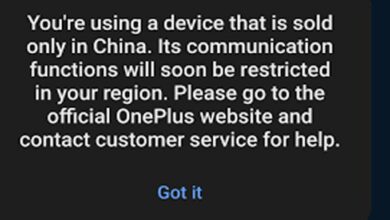Realme 12 Pro Plus Network unlock – you are using a region customized phone realme
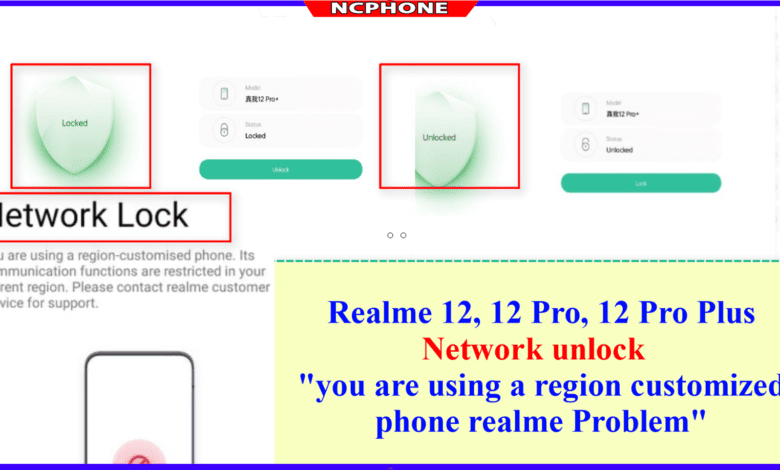
Realme 12 Pro Plus Network unlock, Region unlock – you are using a region customized phone realme
How to fix Realme network Lock Problem?
Unlock Realme 12 Pro Plus network unlock Problem (All model)
“In order to use any SIM card, whether domestic or international, and to remove carrier and network restrictions, your REALME 12 Pro / 12 Pro+ must be unlocked. Follow the instructions below to unlock your phone and gain the flexibility to use any SIM card from any carrier or network provider.”
Realme 12 Pro Plus network unlock?
“You are using a region customized phone realme. Please contact your place of purchase to resolve the problem”
- Go to setting >> about phone ≥> version ≥> build number >> click 8 time to build number
- Back to setting ≥> additional setting >> developer options ≥> usb debugging ≥> turn on
- Download and install ultraviewer + radmin vpn to PC
- Oder my services (here).
- Send me oder number + Ultraviewer ID + PASSWORD
……………………………….
Contact me if you can’t do it:
Realme 12 / 12 Pro / 12 Pro+ >> Unlocked
Before “Locked”

After “Unlocked”
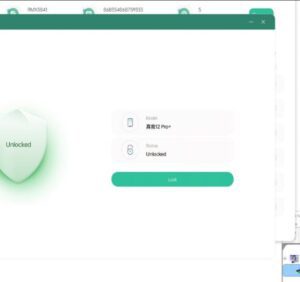
You can also use our service: