Latest NewsPopular Posts
Instructions for payment on the NCUNLOCK website (NC PHONE)

Instructions for payment on the NCUNLOCK website (NC PHONE).
- Choose 1 product with the “same price“ as you need to pay >>>>Click “ADD TO CARD“
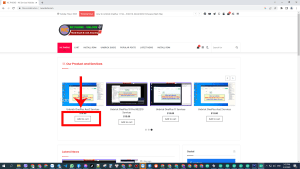
2. Check quantity and unit price then click “Proceed to checkout” button.
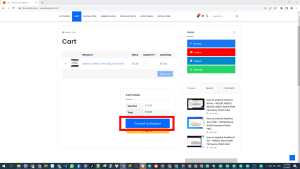
3. Fill in your “name” and “email” address.
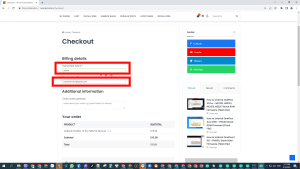
4. Select payment method “Dedit or Credit Card” (Visa or MasterCard)
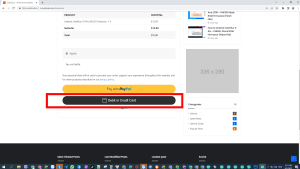
5. Select the Country and fill in your payment Card information then click “Pay now”
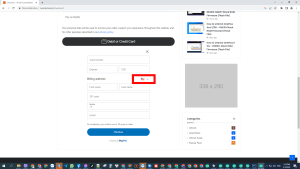
Telegram: @Xiaomi_vn
Phone/WhatsApp: +84 389013366
Facebook: Nguyễn Văn Cảnh
Zalo: 0389013366
Youtube: NC PHONE
Website: ncunlock.com


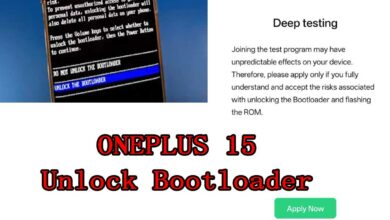
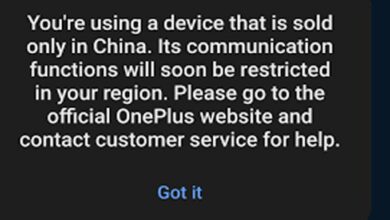

Hi do you have global ROM version of rmx3562 REALME GT NEO 3
Great work. It’s definitely worth the $15. He saved me.
I congratulate, your idea is brilliant
thanks bro
hi, i just paid the $15 fee for unbricking my oneplus 11, what’s the next step?
done