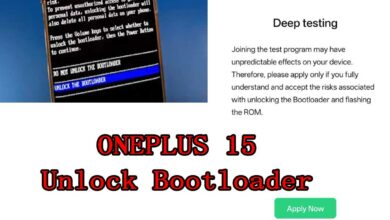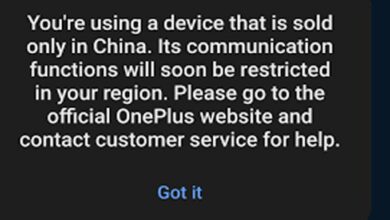OnePlus Ace 3 Pro region unlock – How to check the Region Lock? (very easy)

Unlock your OnePlus Ace 3 Pro region lock and make calls anywhere with ease. Learn how to check and remove the region lock restrictions.
“Your phone is best suited for a specific region. There are restrictions on the calling function in your region. Please contact your place of purchase to resolve the problem”
Check region lock on OnePlus Ace 3 Pro:
Dial *#*#3932433284#*#* and check the state
state: 1 – The region lock is currently locked.
state: 0 – The region lock is activated, but temporary disabled. (Not in the blacklisted area / Using a China SIM)
state: -1 – The region lock is not activated, but if you use a SIM from blacklisted area, the state will become 1.
state: 2 – The region lock is existed, but it is unlocked. (my services)
OnePlus Ace 3 Pro region unlock model support
Model:
OnePlus Ace 3 Pro 5G PJX110 china
OnePlus Ace 3 Pro region unlock guide
- Go to setting >> about phone ≥> version ≥> build number (version number, version no….) >> click 8 time to build number
- Back to setting ≥> additional setting >> developer options ≥> usb debugging ≥> turn on
- Download and install ultraviewer to pc
- Download and install Radmin VPN to pc
- Buy services from here
Buy Unlock OnePlus Ace 3 Pro call block Services
More Services
Buy Fix Brick OnePlus Ace 3 Pro Services