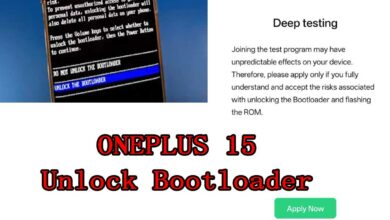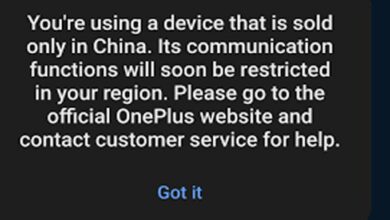OnePlus 12 region unlock – How to check the Region Lock? (very easy)

Unlock your OnePlus 12 region lock and make calls anywhere with ease. Learn how to check and remove the region lock restrictions.
“Your phone is best suited for a specific region. There are restrictions on the calling function in your region. Please contact your place of purchase to resolve the problem”
Check region lock on OnePlus 12:
Dial *#*#3932433284#*#* and check the state
state: 1 – The region lock is currently locked.
state: 0 – The region lock is activated, but temporary disabled. (Not in the blacklisted area / Using a China SIM)
state: -1 – The region lock is not activated, but if you use a SIM from blacklisted area, the state will become 1.
state: 2 – The region lock is existed, but it is unlocked. (my services)
OnePlus 12 region unlock model support
Model:
OnePlus 12 5G PJD110 china
OnePlus 12 5G CPH2581 EU
OnePlus 12 5G CPH2573 India
OnePlus 12 5G CPH2583 US
OnePlus 12 region unlock guide
- Go to setting >> about phone ≥> version ≥> build number (version number, version no….) >> click 8 time to build number
- Back to setting ≥> additional setting >> developer options ≥> usb debugging ≥> turn on
- Download and install ultraviewer to pc
- Download and install Radmin VPN to pc
- Buy services from here
Buy OnePlus 12 region unlock Services
More Services
Buy Unbrick OnePlus 12 5G PJD110 Services