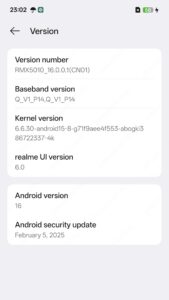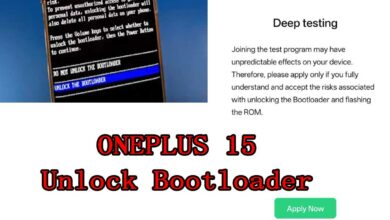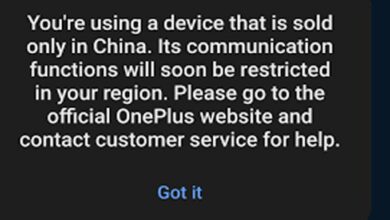How to Update Android 16 Realme GT7 Pro Official Beta version

Details and Update Android 16 Realme GT7 Pro (Beta)
Realme GT7 Pro Android 16 Beta Official version updated 2025.04.09 RMX5010_16.0.0.1(CN01)
Important:
Before participating in the testing, carefully read the relevant warnings and only then proceed with the flashing according to the instructions. Flashing involves risks, so please act cautiously!
Please note:
• Android 16 Beta 2 is an Android version intended for developers.
• Android 16 Beta 2 is in an early stage of development and may not provide a sufficiently stable user experience.
• Some applications may not function properly, including Google apps and third-party apps.
• The system may lack some built-in Android features.
Known issues:
• The update will erase all user data.
• Some system functions are unavailable.
• Certain interface elements may not look ideal.
• Some applications may not work correctly or may have limited functionality.
• The system may experience stability issues.
Download Firmware Android 16 Realme GT7 Pro
| File Name | Project | OS | Android | Download |
|---|---|---|---|---|
| RMX5010_16.0.0.1(CN01) | CN Version | ColorOS 14.0.0 | Android 16 | Download |
| RMX5010_15.0.0.222(CN01) | Rollback Version | ColorOS 14.0.0 | Android 15 | Download |
How to Update android 16 Realme GT7 Pro?
● Transfer the downloaded firmware to the phone storage or pc
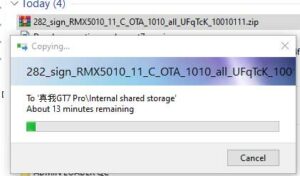
● Turn on developer mode
- Go to setting >> about devices >> Version >> Version number (click 7 time to version number untill show “You are now a developer!”
-
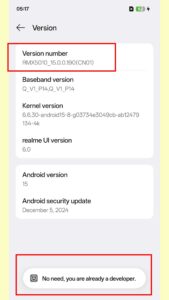
version-number - Back to setting >> System & update >> Developer Options

Developer-option-realme-gt7-pro
● Go to Settings > Apps App management >> : > Show system >> search “Software Update” app >> Storage usage >> Clear Data >> Delete

● Go to Settings > System & Update > Software Update > : > Local install > Manually select the installation package

● Select the downloaded firmware package >> Click “My data is backed up”, click install after loading

● After the verification is completed, the system will be restarted and updated