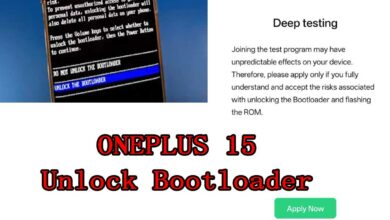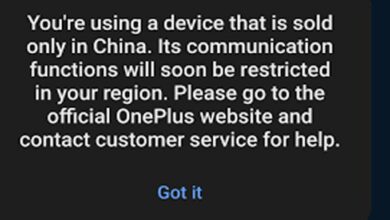OnePlus Ace 3V region unlock, How to unlock sim lock OnePlus Ace 3V PJF110?
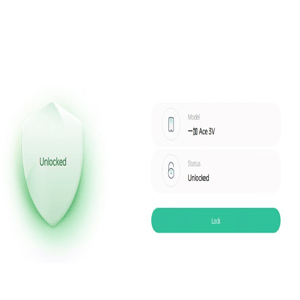
OnePlus Ace 3V ( PJF110) Region unlock – you are using a region customized phone OnePlus
How to fix OnePlus Ace 3V region unlock Problem?
Unlock OnePlus Ace 3V network unlock Problem
“In order to use any SIM card, whether domestic or international, and to remove carrier and network restrictions, your OnePlus Ace 3V must be unlocked. Follow the instructions below to unlock your phone and gain the flexibility to use any SIM card from any carrier or network provider.”
You may have already heard, but all China versions of the Oneplus, Realme, Oppo have a region lock. This means that after 10 reboots, outside of China, the device will block the phone from making calls (call fails). Everything else will still work, but you won’t be able to make calls with it.
“Your phone is best suited for a specific region. There are restrictions on the calling function in your region. Please contact your place of purchase to resolve the problem”
Why should i unlock OnePlus Ace 3V SIM lock (remove region restriction)?
- Unlocking the SIM lock allows you to use any SIM card from any carrier or network provider, both domestically and internationally. This gives you the flexibility to switch between different networks based on your needs, such as when traveling abroad or switching to a different service provider.
2. Many Chinese versions of smartphones, including OnePlus, Realme, and Oppo, come with region locks. These locks restrict certain functionalities, such as making calls, outside of the designated region. By unlocking the SIM lock, you can bypass these restrictions and use your device without limitations.
In summary, unlocking the SIM lock on your OnePlus Ace 3V removes region restrictions, provides flexibility in choosing network providers, prevents call blockages, and enhances the overall usability and value of your device.
Necessary steps to OnePluss Ace 3V region unlock?
“You are using a region customized phone realme. Please contact your place of purchase to resolve the problem”
- Go to setting >> about phone ≥> version ≥> build number >> click 8 time to build number
- Back to setting ≥> additional setting >> developer options ≥> usb debugging ≥> turn on
- Download and install ultraviewer + radmin vpn to PC
- Oder my services (here).
- Send me oder number + Ultraviewer ID + PASSWORD
How to Unlock Realme OnePlus Ace 3V SIM Lock
OnePlus Ace 3V region Unlock Free Method 1
Visit nearby Oppo service center and ask them to unlock your device
OnePlus Ace 3V region Unlock method 2 (Instant Unlock)
Before “Locked”
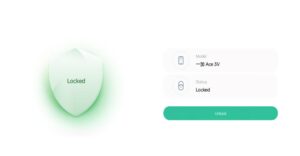
After “Unlocked”
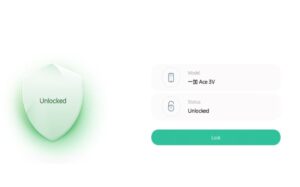
You can also use our service: