How to Unbrick Redmi Note 11T Pro, Poco X4 GT, K50i bricked (Stuck Fastboot, BootLoop, Brom Mode)
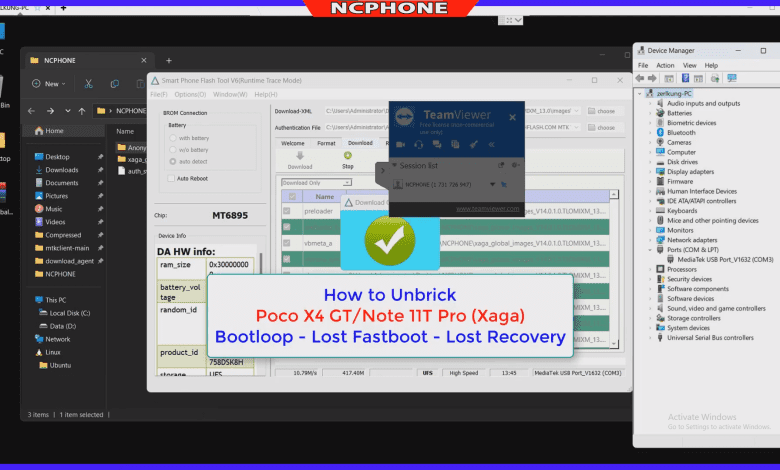
How to Unbrick Redmi Note 11T Pro/Pro+/POCO X4 GT/Redmi K50i (xaga) bricked (Stuck Fastboot, Boot Loop, Brom Mode – Black Screen cant boot). Unbrick Xiaomi Redmi Note 11T Pro/Pro+/POCO X4 GT/Redmi K50i. This includes issues like being stuck on the logo, fixing Fastboot Mode, resolving Brom Mode issues (black screen), or encountering a white screen after flashing, as well as cases of the device becoming unresponsive after flashing, and more.
Firmware Unbrick Redmi Note 11T Pro/Pro+/POCO X4 GT/Redmi K50i
Xiaomi Redmi Note 11T Pro (China)
Flash Tools + Driver
SP_Flash_Tool_v6.2216_Win.zip: Download
Oppo_Latest_MTK_QCOM_Driver_Setup_V2.0.1.1: Download
Download MTK Driver: Download
Qualcomm_Drivers_QDLoader: Download
Usb_driver_r13-windows: Download
Qualcomm, MTK platform – USB driver installation
Qualcomm and MTK Universal Driver: Download
- Download the driver file from the network disk :
- Double-click to install (the default path does not need to be changed)
- Pop up a security window (always allow installation)
- Select restart the computer now
- Complete.
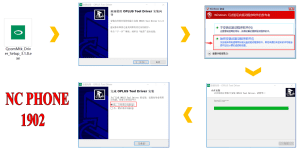
How to Unbrick Redmi Note 11T Pro/Pro+/POCO X4 GT/Redmi K50i
Flashing tool operation guide
- Download and extract the ROM and SP_Flash_Tool_v6.2216_Win (It’s recommended to keep them in the same folder).
-
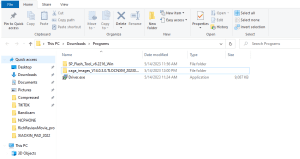
Unbrick Redmi Note 11T Pro - Select “Download-XML” and “Authentication File” (1)
-
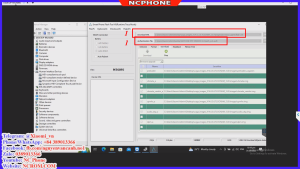
Unbrick Redmi Note 11T Pro Select File - Click “Download” Button.
-
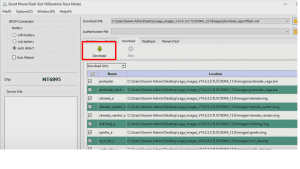
Unbrick Redmi Note 11T Pro Download - Connect your phone to the computer using a phone charging cable. Then, press and hold the Volume Up, Volume Down, and Power buttons together. Release the buttons when you see the login toolbox appear on the computer screen.
-
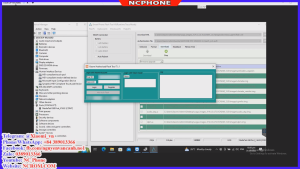
Unbrick Redmi Note 11T Pro Login - Log in with your authorized Xiaomi account. Your device will begin the flashing process.
-
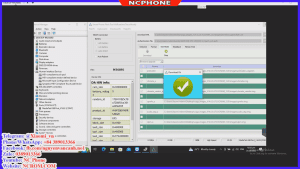
Unbrick Redmi Note 11T Pro Done - Wait until the flashing process is complete, then disconnect the device and charge the battery.
Video Tutorial
How to Unbrick POCO X4 GT/Redmi Note 11T Pro/Pro+/Redmi K50i – The system has been destroyed
How to Unbrick POCO X4 GT/Redmi Note 11T Pro/Pro+/Redmi K50i BootLoop – Lost Fastboot
Contact me if you can’t do it:
You can also use our service:
Unbrick Redmi Note 11T Pro/Pro+/POCO X4 GT/Redmi K50i Services
Original price was: $25.$20Current price is: $20.
Use Auth Flash Tool Fix:
BootLoop (Lost Fastboot – Lost Recovery)
Stuck Fastboot
Stuck EDL (Black Screen)
How to Unbrick Redmi Note 11T Pro/Pro+/POCO X4 GT/Redmi K50i (xaga) bricked (Stuck Fastboot, Boot Loop, Brom Mode – Black Screen cant boot). Unbrick Xiaomi Redmi Note 11T Pro/Pro+/POCO X4 GT/Redmi K50i. This includes issues like being stuck on the logo, fixing Fastboot Mode, resolving Brom Mode issues (black screen), or encountering a white screen after flashing, as well as cases of the device becoming unresponsive after flashing, and more.
After payment please send “YOUR ID + PASSWORD” (Teamviewer, Ultraviewer or Anydesk) to me


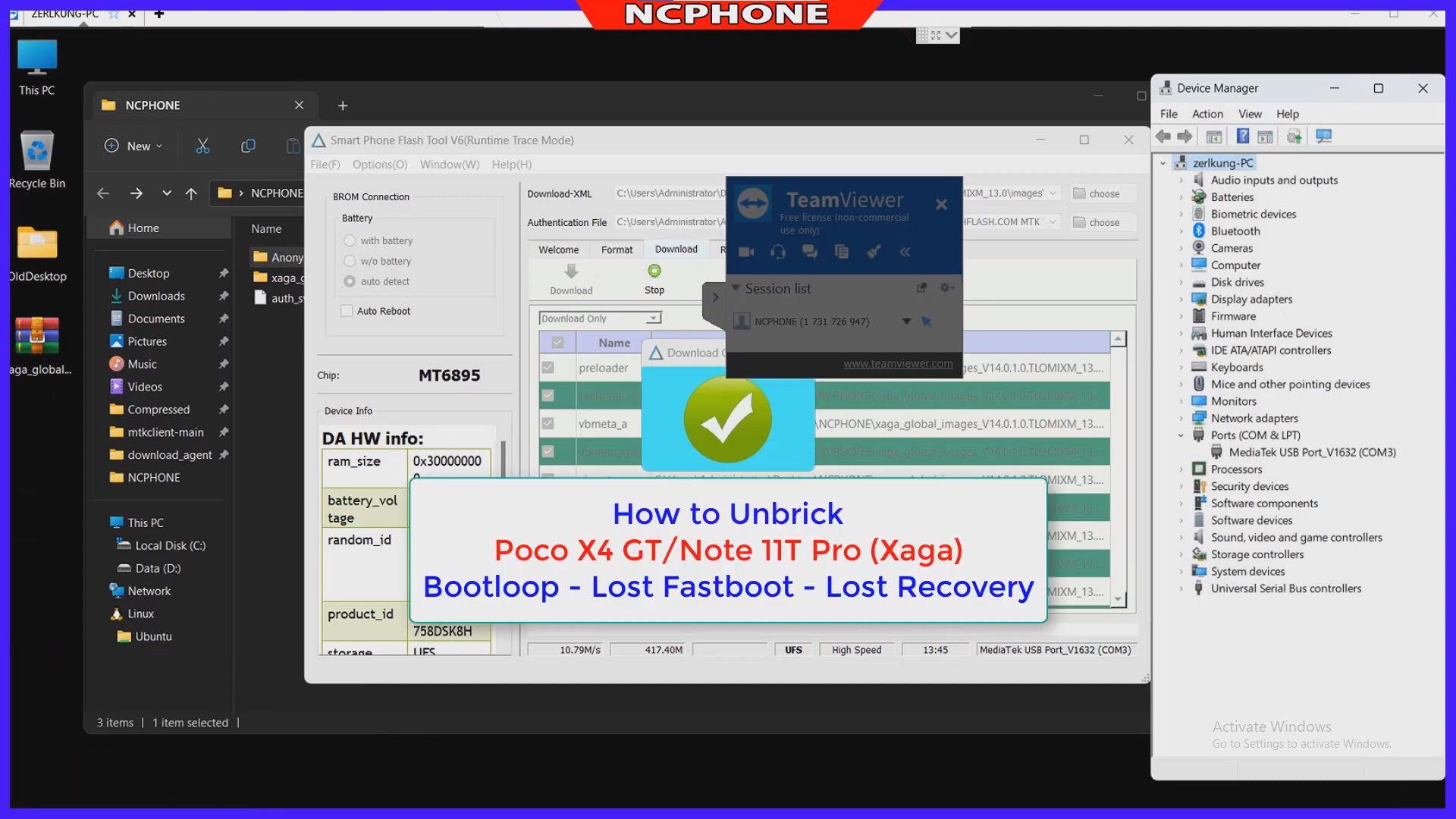
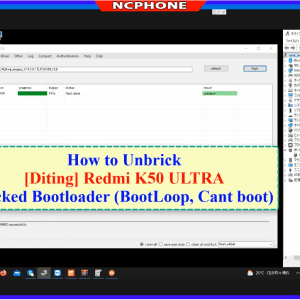
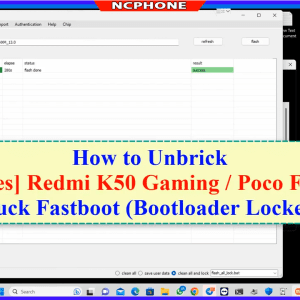
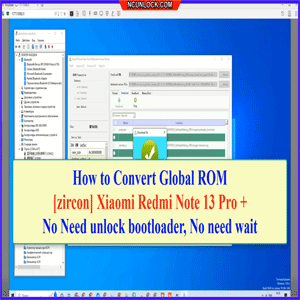
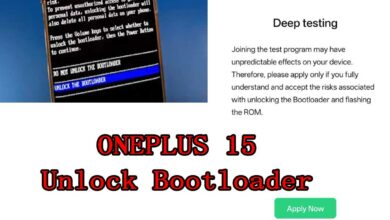
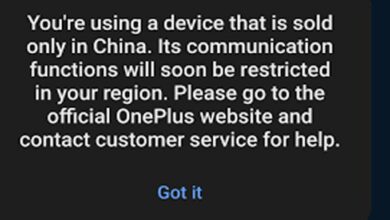

Dexter Basergo –
Super Legitttt guys I’m from Philippines. This guy helped me to unbrick my poco x4gt. No Fastboot, No recovery.
admin –
<3. thanks for comment