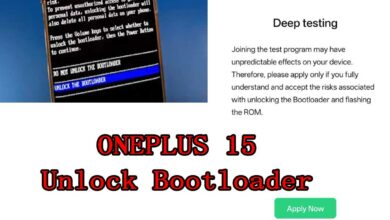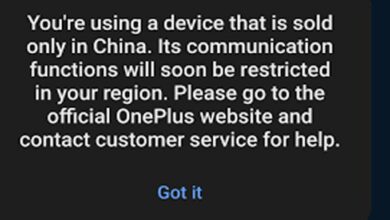How to convert global rom Nubia Z60 Ultra – NX721J Global ROM

How to convert Global ROM Nubia Z60 Ultra NX721J
Tips:
- Prioritize Data Backup: While the update process is designed not to erase any stored data, it’s prudent to create a backup of your important files as a precautionary measure.
- Ensure Adequate Battery Level: Before initiating the update, verify that your phone’s battery level exceeds 50% to prevent any interruptions during the process.
- Seamless Update Experience: You can continue using your phone as usual during the update. After completion, a simple restart will finalize the installation, though it may take a few minutes to complete boot-up.
- Addressing App Compatibility: Should you encounter any issues with third-party apps post-update, consider temporarily removing them or awaiting updates from the respective developers to resolve compatibility concerns.
- Please back-up your data before attempting to manually install the global ROM, as the process will require a complete wipe of the device
Benefits of Convert Global ROM Nubia Z60 Ultra
1. Multi-language support: International ROMs often support multiple languages, making it easier for users to operate their phones in regions where different languages are spoken.
2. Software updates: International ROMs typically receive regular software updates from the manufacturer. This means you can get security patches and new features sooner.
3. Global SIM compatibility: Some international ROMs have better support for using SIM cards from different carriers worldwide. This is particularly useful when traveling or needing to use the phone in multiple countries.
4. Removal of bloatware: International ROMs usually contain fewer unnecessary apps or services from carriers or manufacturers. This helps reduce storage space usage and optimize the phone’s performance.
5. Integration of features and customization: Some international ROMs offer expanded features and customization options compared to official ROM versions. This allows users to fine-tune and customize their phones to their preferences.
Flash instructions for Convert Global ROM Nubia Z60 Ultra
- Go to setting >> About phone >> build number (MYOS14.0……….NX721J) >> 8 times click to build number (MYOS14.0……….NX721J)
- Go to setting >> System and update >> Developer options >> USB Debugging >> turn on
- Conect phone to pc >> File transfer click
- Download GLOBAL ROM and extract to PC and transfer to phone: Download here
- Download >> extract >> install minimal-adb-and-fastboot.zip: Download here to pc
- Enter “adb devices” and check phone “allow popup click“
- Enter “adb reboot sideload“
- The phone will then boot into sideload mode
- Next enter “adb sideload move update.zip to cmd”
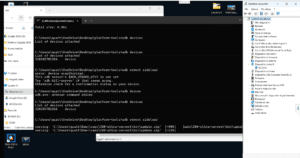
Global rom Nubia Z60 Ultra - wait for the program to run
- Wait phone will boot to recovery mode >> Wipe data >> factory reset >> reset >> back to previous page >> reboot
- Global ROM DONE <3
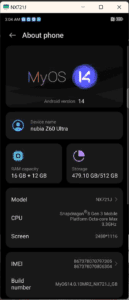

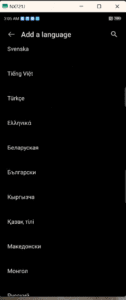
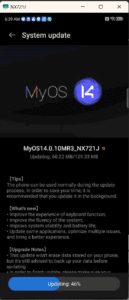
You can also use our service:
Buy Convert Global ROM Nubia Z60 Ultra Services
Video Tutorial