unlock bootloader Xiaomi 15 Series easily with our comprehensive guide. Follow the steps for a smooth process.
Unlock Bootloader Xiaomi 15 Without Waitting (China Version Not Support)
$50
- Sign out xiaomi account from phone (If login) >> Go to setting and sign out
- Download and install ultraviewer to pc: Here or teamviewer: Here
- Conect Phone to fastboot Mode (Press and hold volume down + power button for 30 – 50s)
- Oder my services, See instructions: Here
- Send oder number + Ultraviewer (ID + PASSWORD) to me
- Wait processing
- Please ensure the computer will not sleep during the standby process. Do not turn off ultraviewer, do not disconnect the phone
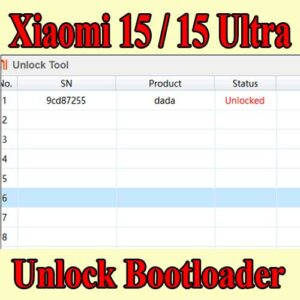


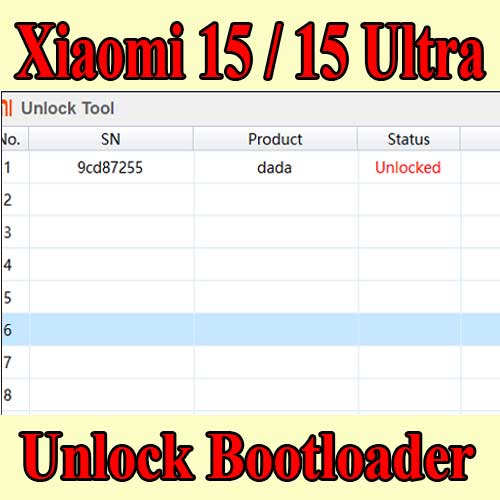
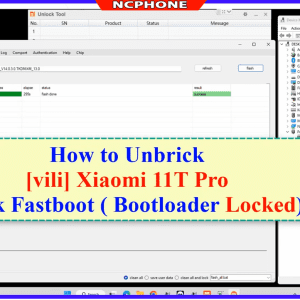
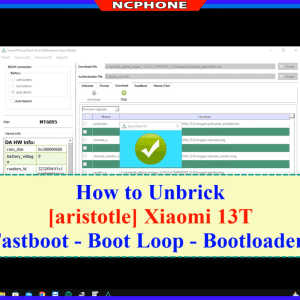
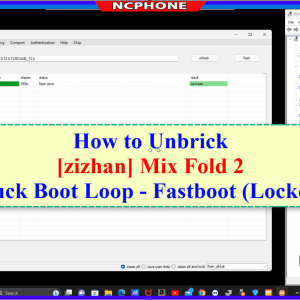
Reviews
There are no reviews yet.