unlock bootloader Xiaomi 14T Pro easily with our comprehensive guide. Follow the steps for a smooth process.
Unlock Bootloader Xiaomi 14T Pro Without Waitting
$50
- Sign out xiaomi account from phone (If login) >> Go to setting and sign out
- Download and install ultraviewer to pc: Here or teamviewer: Here
- Conect Phone to fastboot Mode (Press and hold volume down + power button for 30 – 50s)
- Oder my services, See instructions: Here
- Send oder number + Ultraviewer (ID + PASSWORD) to me
- Wait processing
- Please ensure the computer will not sleep during the standby process. Do not turn off ultraviewer, do not disconnect the phone
Refund Policy
– A refund is only issued if the bootloader unlock is unsuccessful.
– Once the unlock is successful, the order is considered complete, and no refunds will be provided for any reason.
– Permanent unlocks will not relock automatically unless the user performs incorrect operations.
– We do not take responsibility in such cases.
Platform Tool: Download
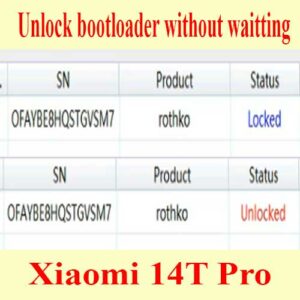


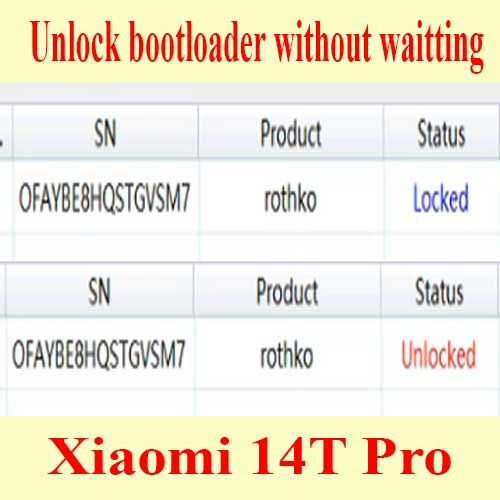

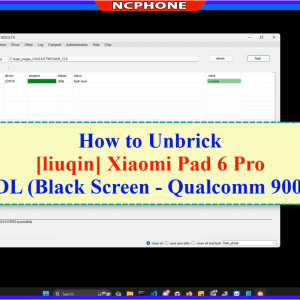
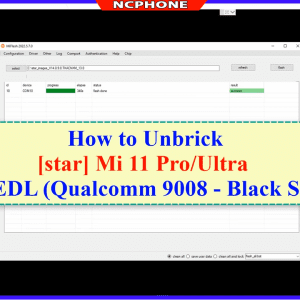
D.C. –
Very fast and good service.