unlock bootloader Poco F6 Pro Series easily with our comprehensive guide. Follow the steps for a smooth process.
Unlock Bootloader Poco F6 Pro Without Waitting
$50
- Sign out xiaomi account from phone (If login) >> Go to setting and sign out
- Download and install ultraviewer to pc: Here or teamviewer: Here
- Conect Phone to fastboot Mode (Press and hold volume down + power button for 30 – 50s)
- Oder my services, See instructions: Here
- Send oder number + Ultraviewer (ID + PASSWORD) to me
- Wait processing
- Please ensure the computer will not sleep during the standby process. Do not turn off ultraviewer, do not disconnect the phone
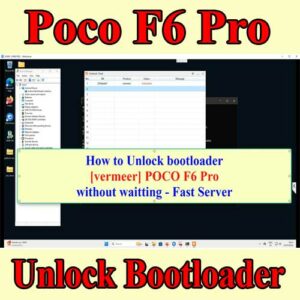


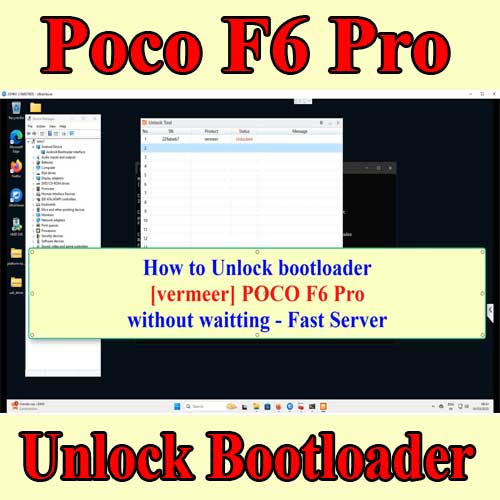
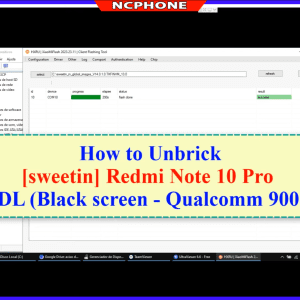
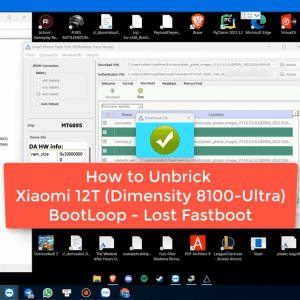

Pedro Filipe –
i used it. it only took 5 minutes to unlock but when i texted him he was asleep and he got back to me after 4 hours