- Sign out xiaomi account from phone (If login) >> Go to setting and sign out
- Download and install ultraviewer to pc: Here or teamviewer: Here
- Conect Phone to fastboot Mode (Press and hold volume down + power button for 30 – 50s)
- Oder my services, See instructions: Here
- Send oder number + Ultraviewer (ID + PASSWORD) to me
- Wait processing
- Please ensure the computer will not sleep during the standby process. Do not turn off ultraviewer, do not disconnect the phone
Platform Tools: Download
Refund Policy
– A refund is only issued if the bootloader unlock is unsuccessful.
– Once the unlock is successful, the order is considered complete, and no refunds will be provided for any reason.
– Permanent unlocks will not relock automatically unless the user performs incorrect operations.
We do not take responsibility in such cases.

Unlock bootloader Note 14 series


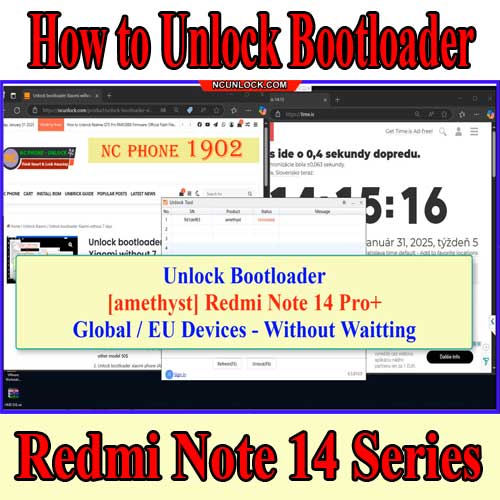
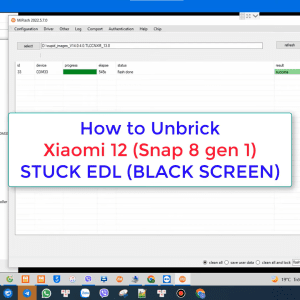
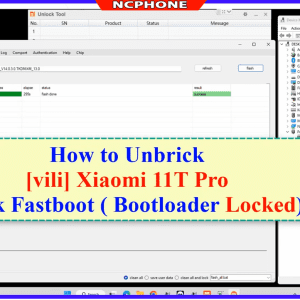
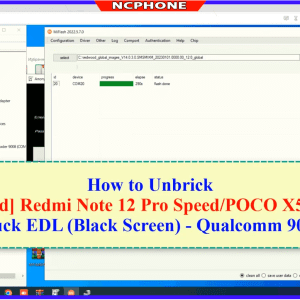
Reviews
There are no reviews yet.