Fix Realme 12, 12 Pro, 12 Pro+ (RMX3840, RMX3841, RMX3842, RMX3843) hard, soft brick. Boot Loop, stuck fastboot, stuck EDL (black screen), Demo, Global ROM. How to buy Unbrick Realme 12 Pro Plus services
Unbrick Realme 12 Pro Plus Services (RMX3840, RMX3841)
$15
- Download your firmware
- Download and install ultraviewer to pc: Here
- Send oder number + Ultraviewer (ID + PASSWORD) to me
- Firmware download: Here
Benefits of Installing Stock ROM
- Unbrick your device: Fix issues like boot loops or unresponsive devices.
- Restore original firmware: Return your device to the manufacturer’s default software.
- Upgrade or downgrade: Install newer or older firmware versions as needed.
- Remove demo mode: Clear retail demo software from display units.
- Screen lock removal: Bypass or reset forgotten PINs, passwords, or patterns.
- Google account removal: Bypass FRP (Factory Reset Protection).
- Enhance performance: Optimize device stability and install the latest security patches.
- Prepare for resale: Reset your device for a clean slate before selling.
See More:
Realme 12 Pro Plus region unlock – Unlock Realme 12 series region lock Services: Here



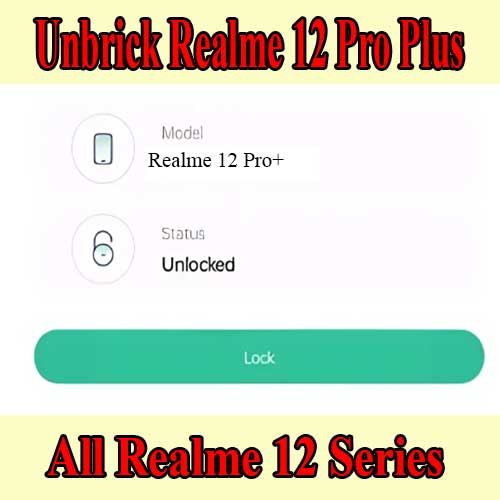
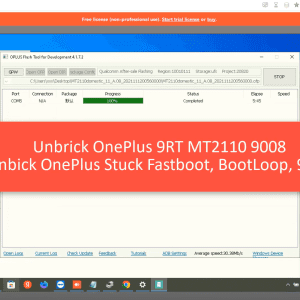
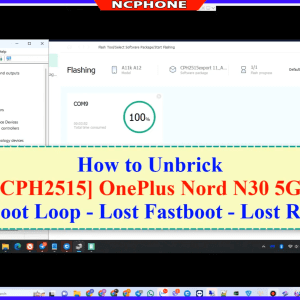
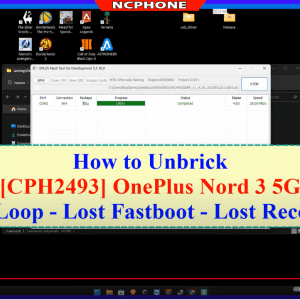
Reviews
There are no reviews yet.